Google / iRobot have updated the integration with Google Assistant to allow for multiple robots to be controlled as well as provide support for multi-room cleaning (a feature added with the iRobot Roomba i7. The following steps will walk you through how to add the new integration (which requires you to re-authenticate iRobot with Google.
Step 1. Open Google Home App
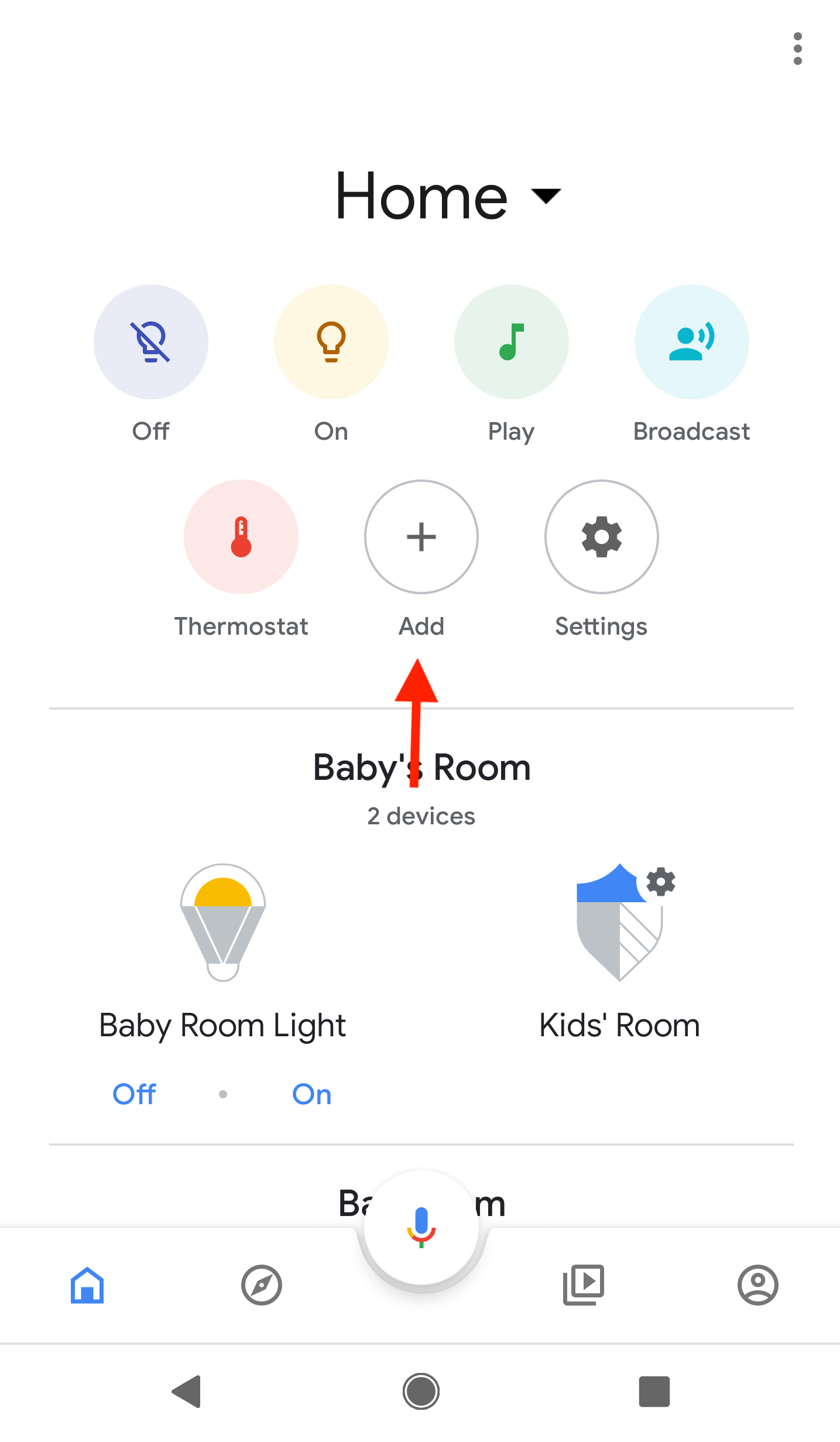
Step 2. Click on “Add”:
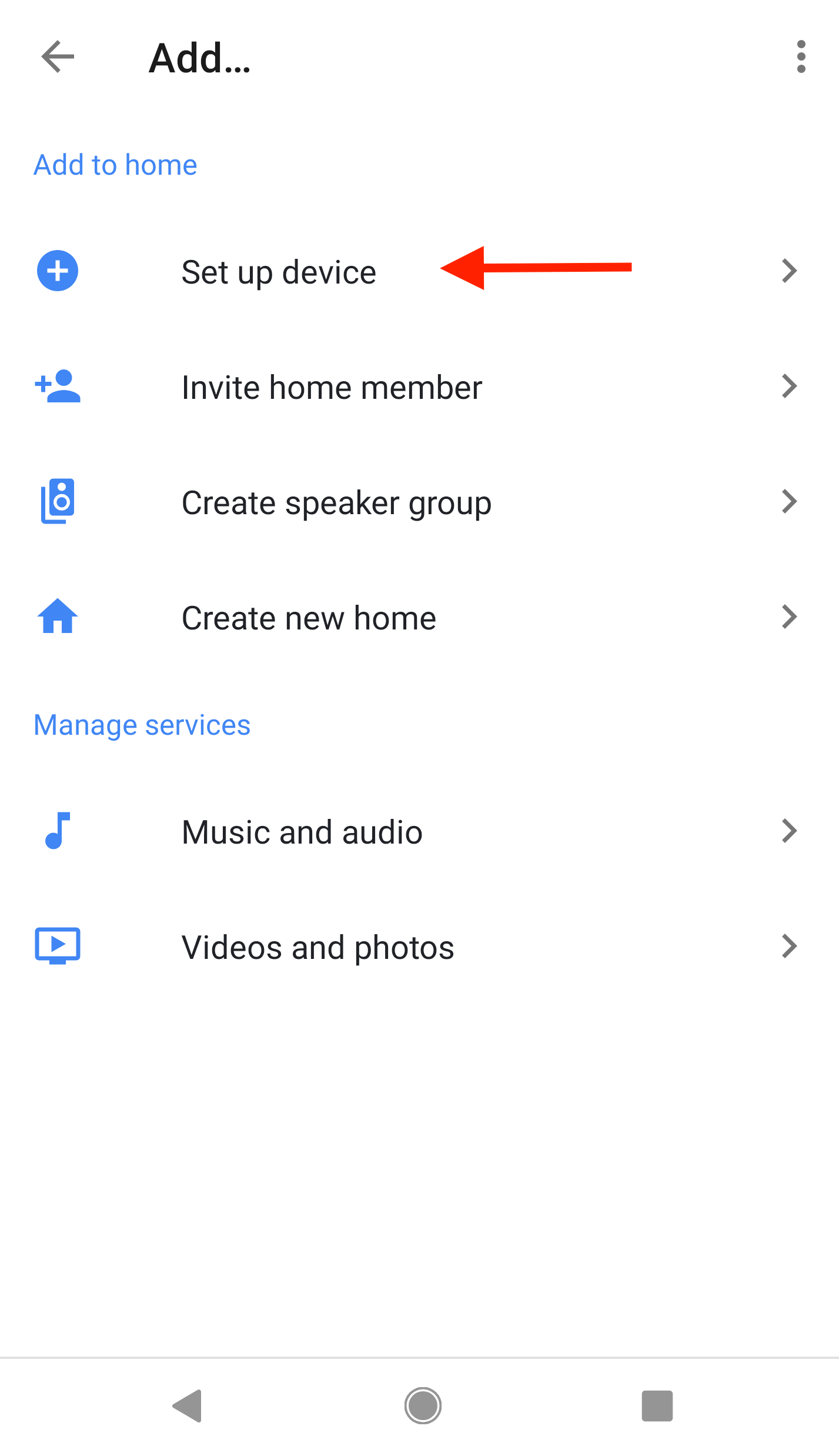
Step 3. Click on “Set up device”:
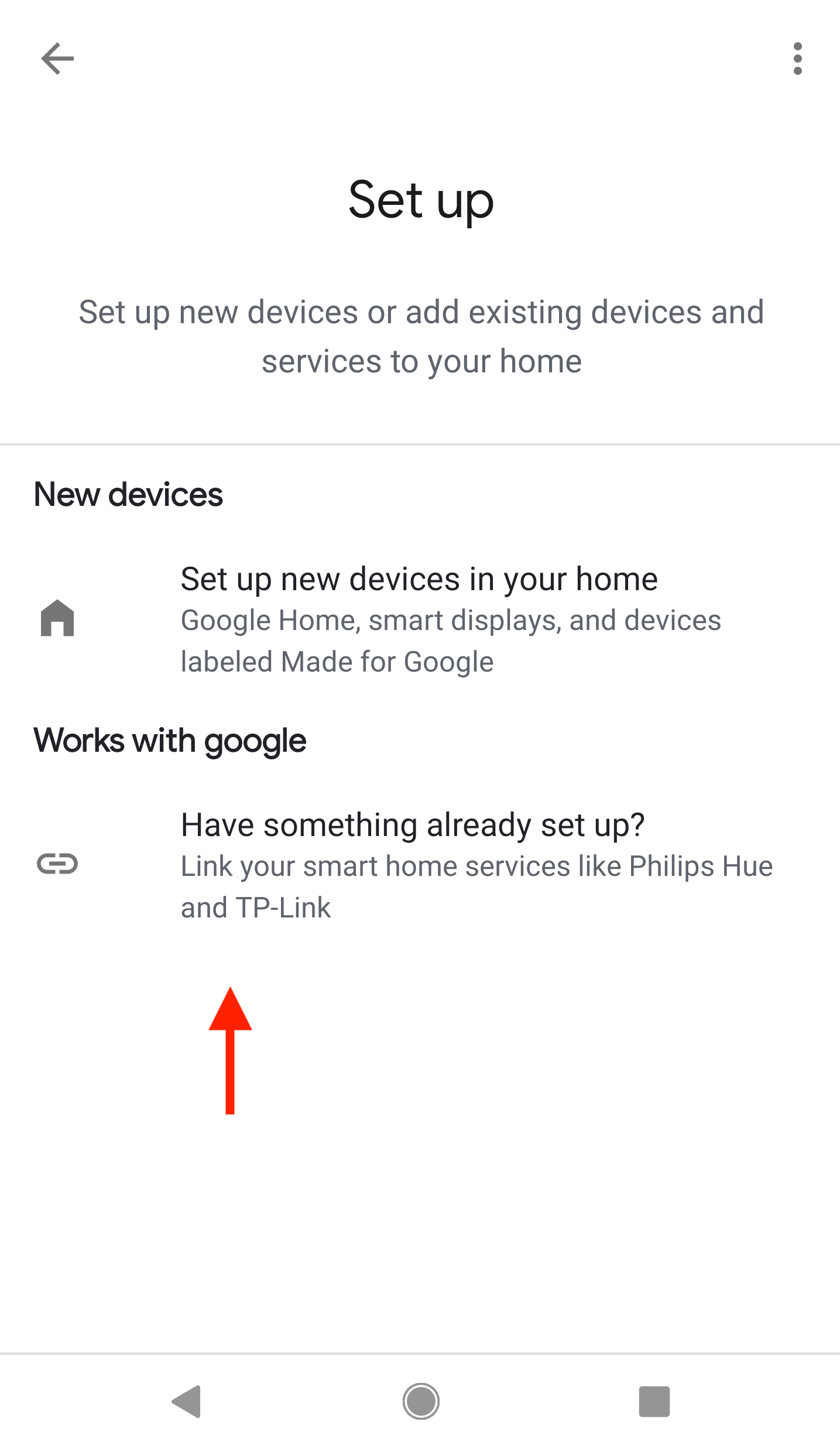
Step 4. Click on “Have something already setup?” under “Works with google”:
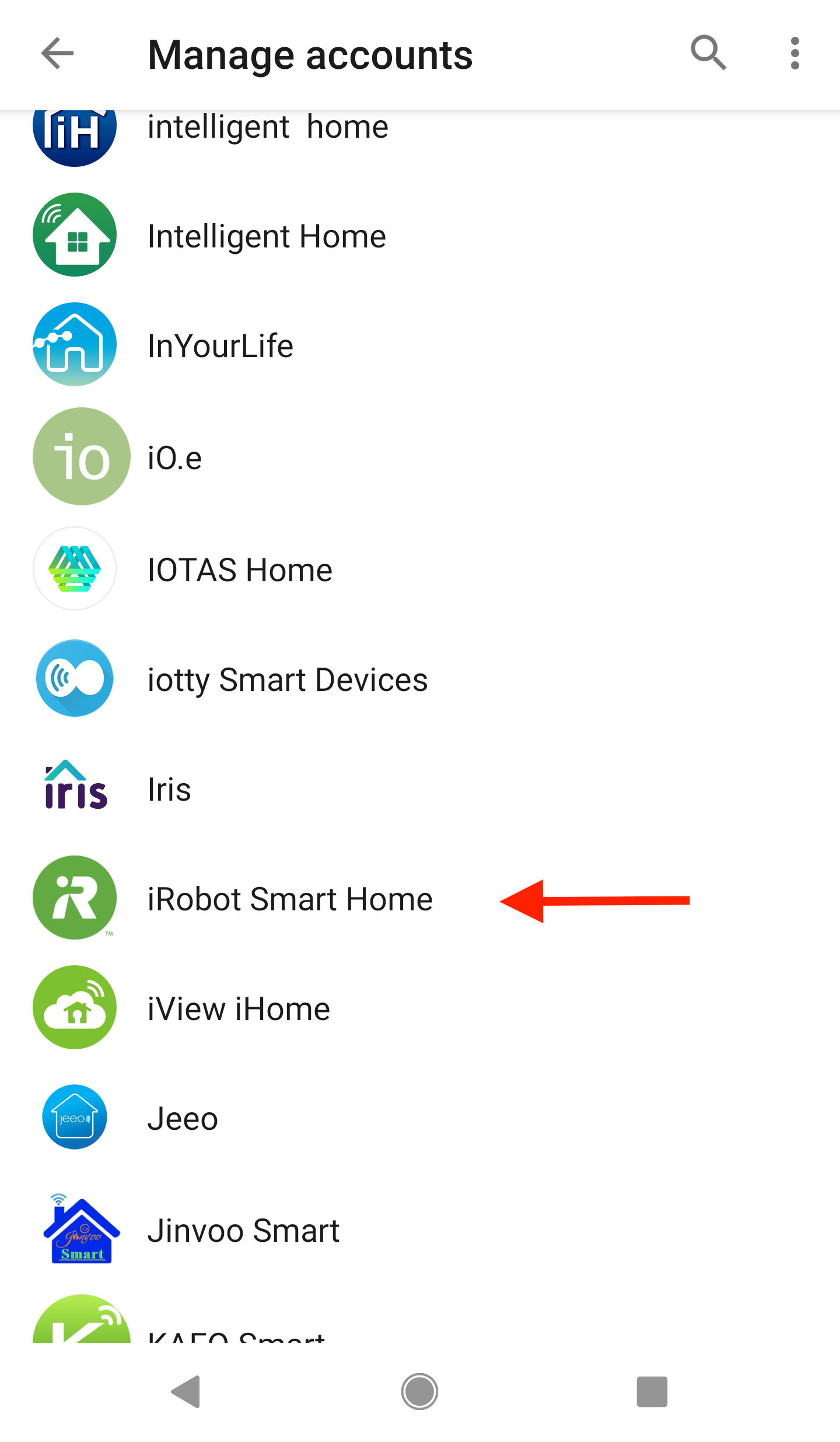
Step 5. Click on “iRobot Smart Home”:
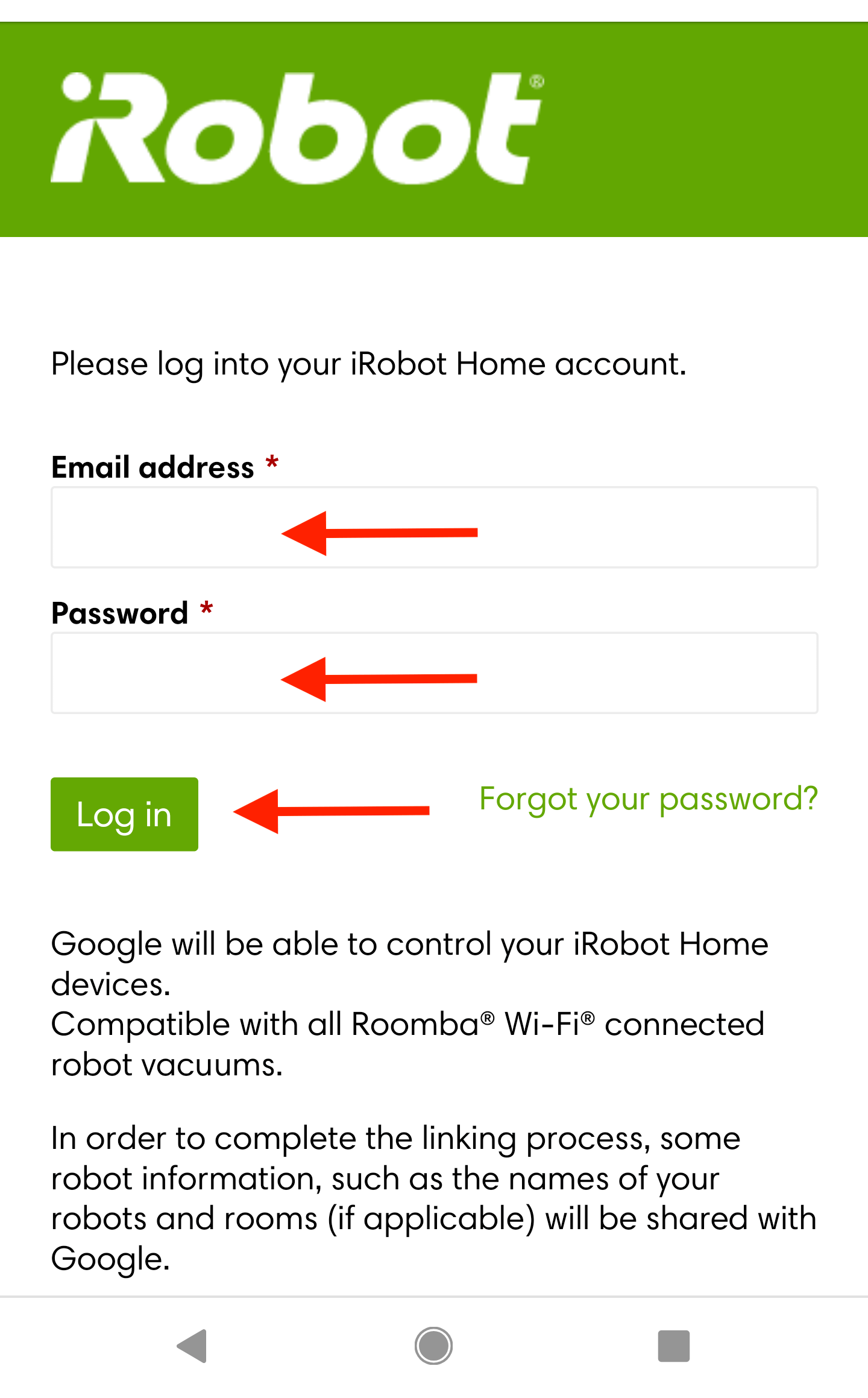
Step 6. Login to your iRobot account:
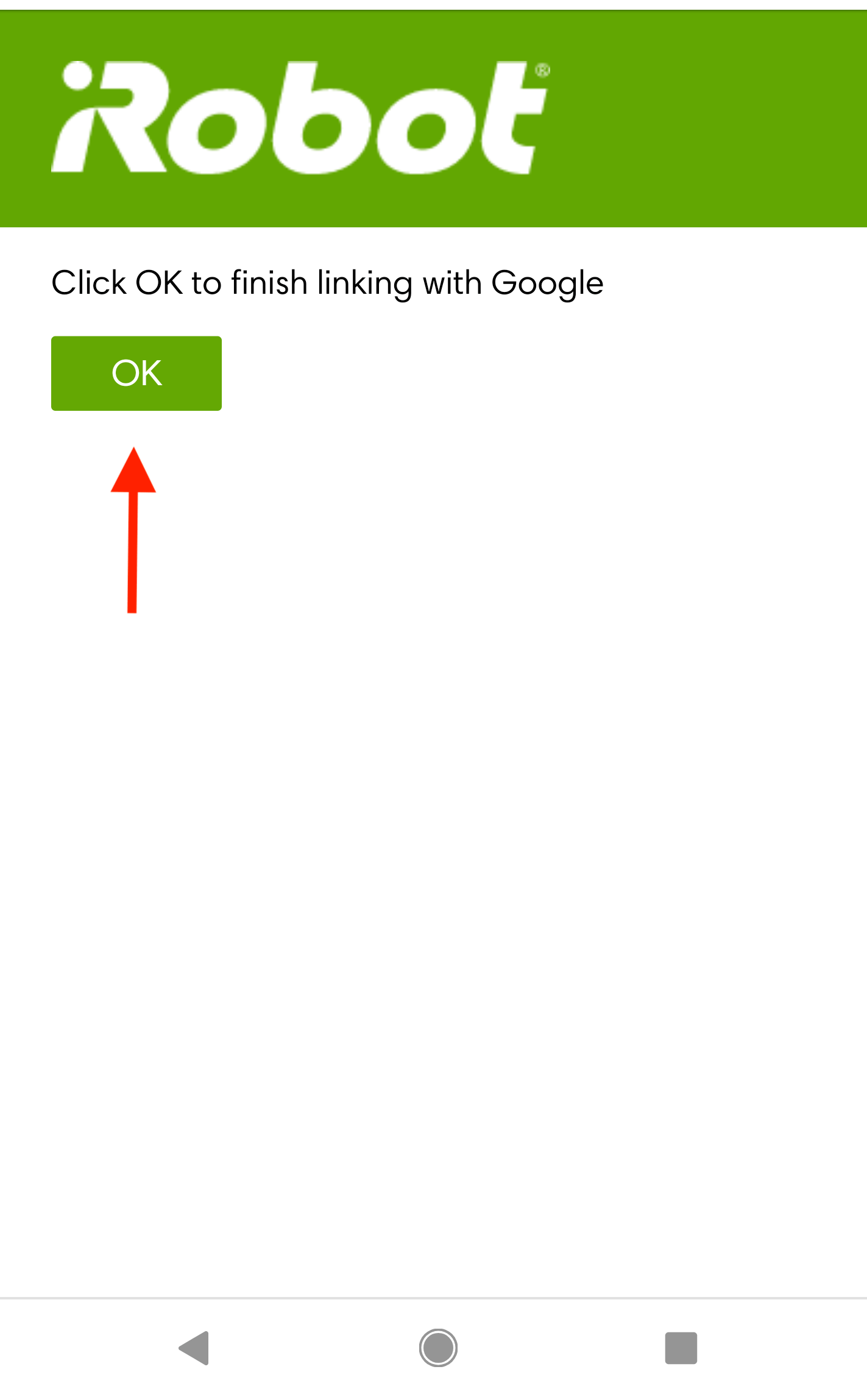
Step 7. Click “OK” on successful login screen:
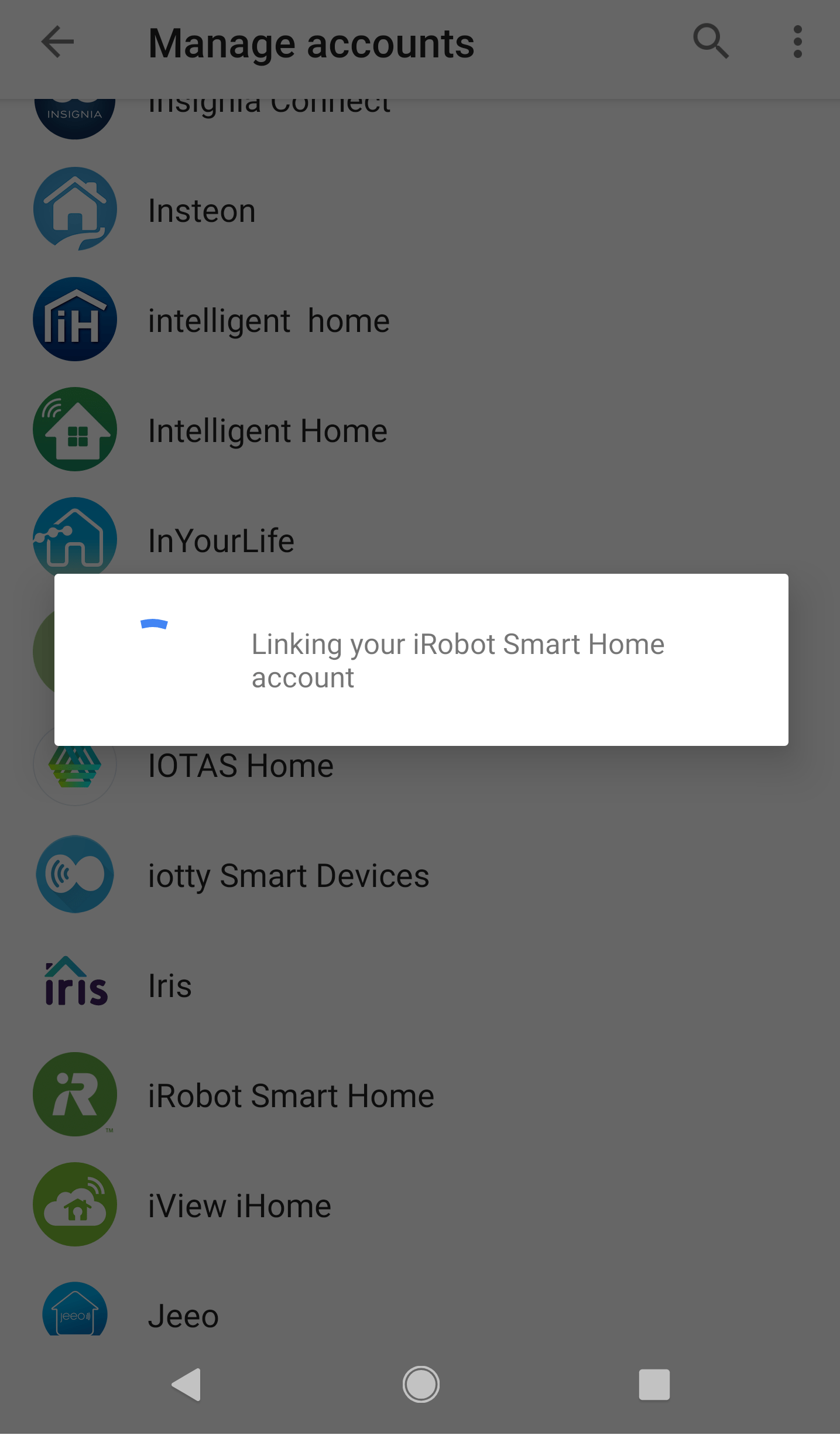
Step 8. Wait for your iRobot account to be finished being linked:
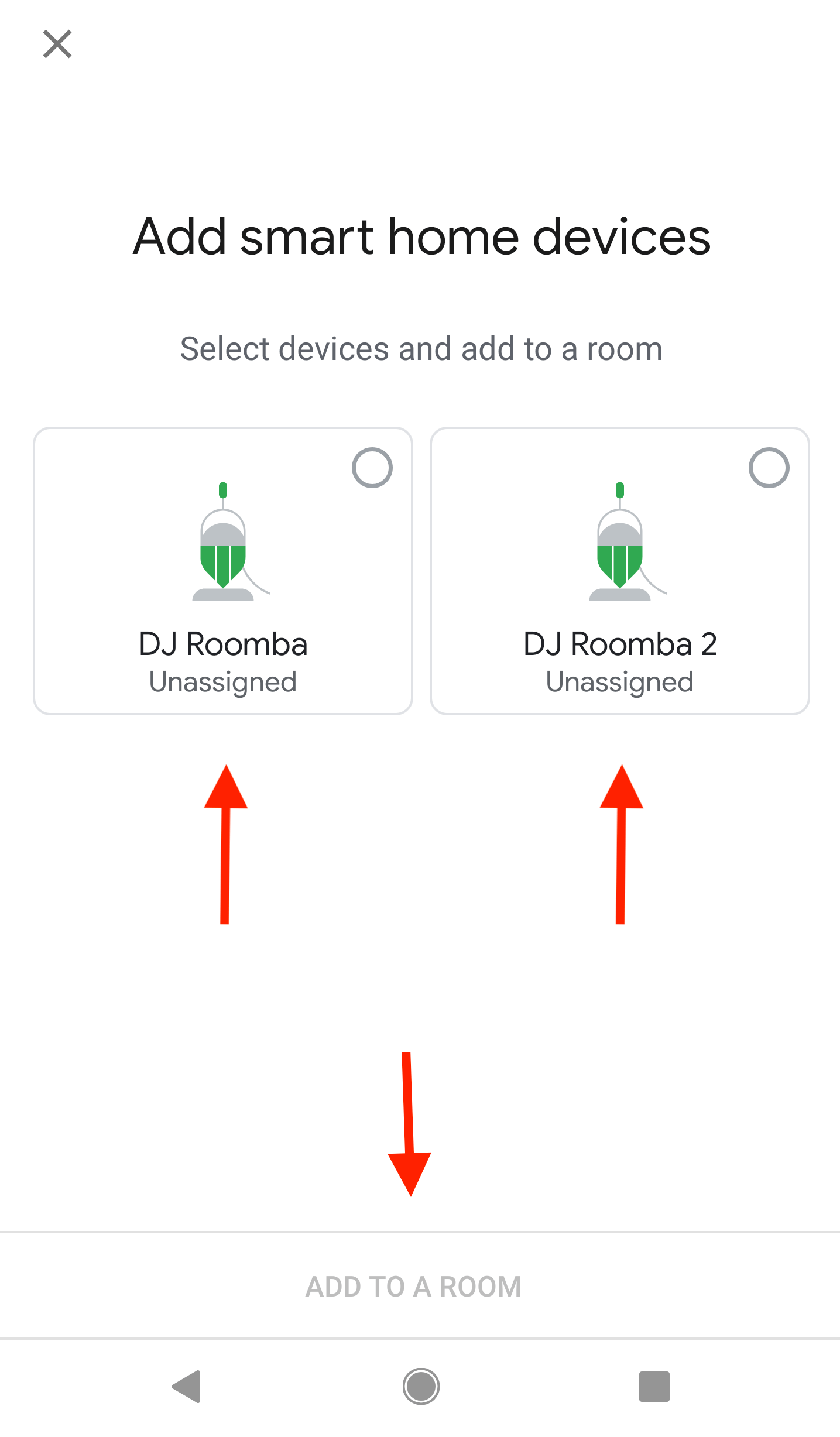
Step 9. Select which robot(s) you want to add to google and then click “Add to room”:
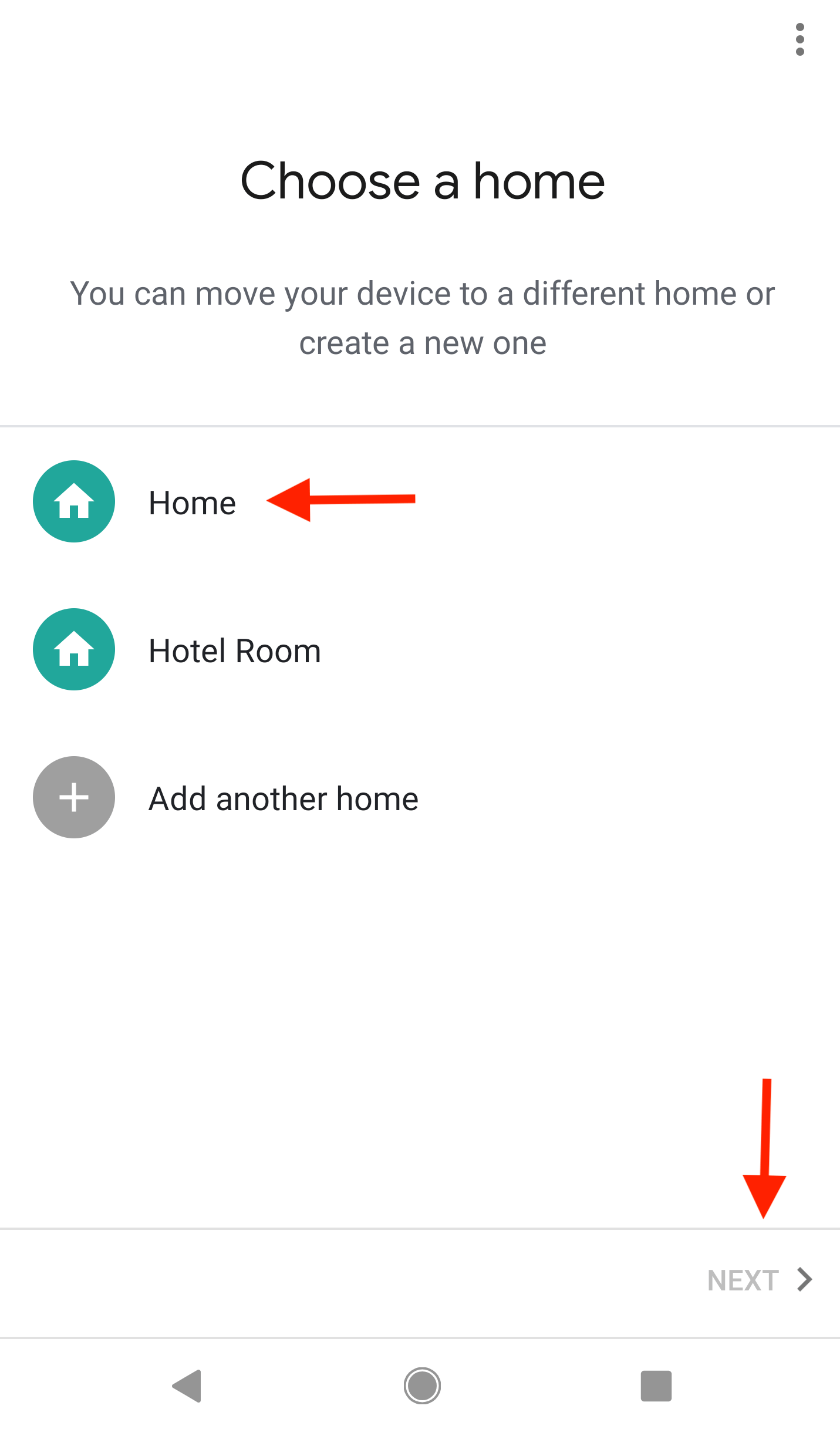
Step 10. Select which home you want the robots added to and click “Next”:
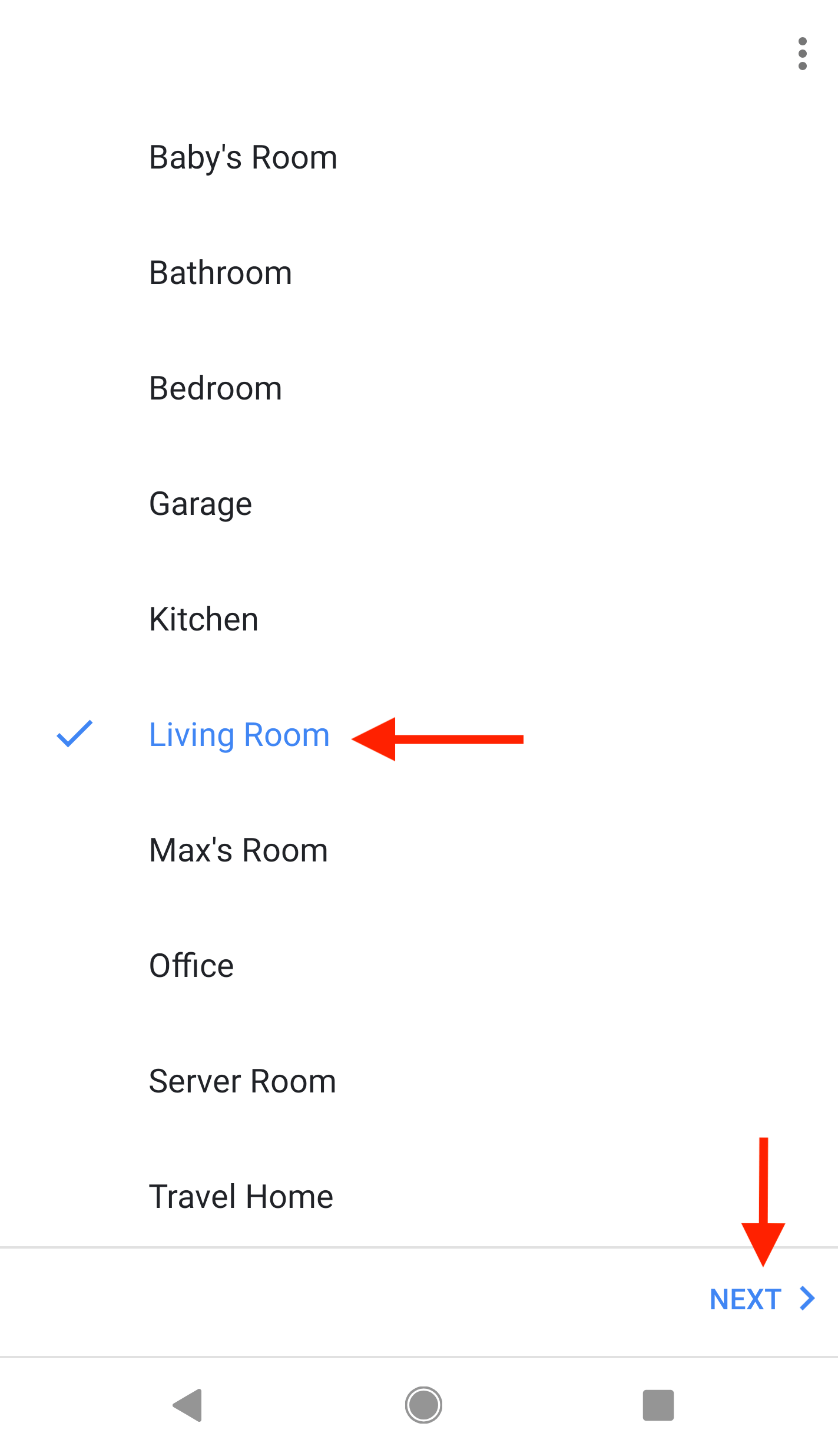
Step 11. Select which room the robot(s) selected will be added to and click “Next”:
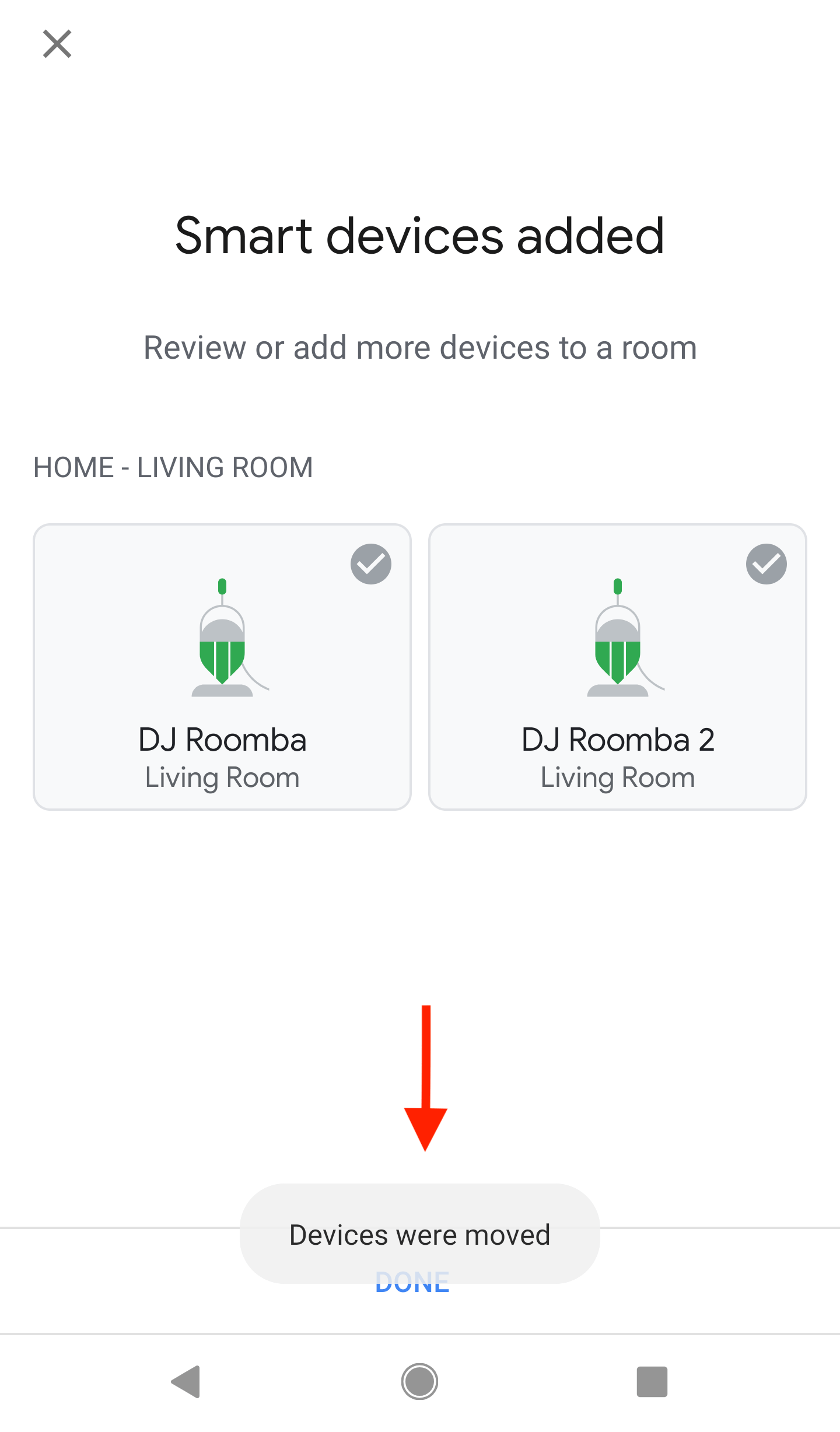
Step 12. Verify robots are added:
Step 13. Enjoy your new google assistant integration with your robot!
With this new integration commands have changed dramatically for the better. Instead of having to ask google to ask Roomba something you can now directly ask google to start cleaning or clean a specific room (if your robot supports imprint). For example, originally you would have to say “Hey Google, tell Roomba to start cleaning.” but now you are able to say “Hey Google, start vacuuming.” which is a lot easier to say and feels more natural.
Here is a table of all the commands you used to be able to say and the new way to say them:
| Action | Old Command | New Command | New Alternative Command 1 | New Alternative Command 2 |
|---|---|---|---|---|
| Start Cleaning | “Ok Google, tell Roomba to start cleaning.” | “Hey Google, start vacuuming.” | “Hey Google, start Roomba.” | “Hey Google, start cleaning.” |
| Pause Cleaning | “Ok Google, ask Roomba to pause vacuuming.” | “Hey,Google, pause vacuuming.” | “Hey Google, pause Roomba.” | “Hey Google, pause cleaning.” |
| Resume Cleaning | “Ok Google, ask Roomba to resume cleaning.” | “Hey Google, resume vacuuming.” | “Hey Google, resume Roomba.” | “Hey Google, resume cleaning.” |
| Stop Cleaning | “Ok Google, ask Roomba to stop cleaning.” | “Hey Google, stop vacuuming.” | “Hey Google, stop Roomba.” | “Hey Google, stop cleaning.” |
| Return Home | “Ok Google, ask Roomba to go home.” | “Hey Google, dock Roomba.” | “Hey Google, send Roomba home.” | None |
| Robot Status | “Ok Google, ask Roomba what is it doing?” | “Hey Google, what is Roomba doing?” | None | None |
| Locate Robot | “Ok Google, ask Roomba where it is.” | “Hey Google, where is Roomba.” | “Hey Google, find Roomba.” | None |
For Multiple Robots:
| Action | Old Command | New Command | New Alternative Command 1 | New Alternative Command 2 |
|---|---|---|---|---|
| Start Cleaning | “Ok Google, tell Roomba to start cleaning.” | “Hey Google, start vacuuming with (robot name).” | “Hey Google, start (robot name).” | “Hey Google, start cleaning with (robot name).” |
| Pause Cleaning | “Ok Google, ask Roomba to pause vacuuming.” | “Hey,Google, pause vacuuming with (robot name).” | “Hey Google, pause (robot name).” | “Hey Google, pause cleaning with (robot name).” |
| Resume Cleaning | “Ok Google, ask Roomba to resume cleaning.” | “Hey Google, resume vacuuming with (robot name).” | “Hey Google, resume (robot name).” | “Hey Google, resume cleaning with (robot name).” |
| Stop Cleaning | “Ok Google, ask Roomba to stop cleaning.” | “Hey Google, stop vacuuming with (robot name).” | “Hey Google, stop (robot name).” | “Hey Google, stop cleaning with (robot name).” |
| Return Home | “Ok Google, ask Roomba to go home.” | “Hey Google, dock (robot name).” | “Hey Google, send (robot name) home.” | None |
| Robot Status | “Ok Google, ask Roomba what is it doing?” | “Hey Google, what is (robot name) doing?” | None | None |
| Locate Robot | “Ok Google, ask Roomba where it is.” | “Hey Google, where is (robot name).” | “Hey Google, find Roomba.” | None |
And finally for robots with the Imprint ability by Roomba once Roomba has learned your space and you have labeled your rooms.
- At this time, single-room directed cleaning is available.
- Specifying a combination of multiple rooms (IE: “my living room and bedroom”) is not available and will not work.
- The default setting for Roomba is to clean all rooms labeled on your Smart Map if you do not specify one.
- If you have multiple robots with Smart Maps, tell Google which Roomba you want to put to work.
Supported commands:
- “Hey Google, clean my {room_name}”
2. “Hey Google, clean the {room_name}”
3. “Hey Google, clean the {room_name} with {robot_name}”
4. “Hey Google, clean my {room_name} with {robot_name}”
5. “Hey Google, vacuum the {room_name}”
6. “Hey Google, vacuum my {room_name}”
7. “Hey Google, vacuum my {room_name} with {robot_name}”
8. “Hey Google, vacuum the {room_name} with {robot_name}”
9. “Hey Google, the {room_name} needs to be cleaned”
10. “Hey Google, the {room_name} needs to be vacuumed”
11. “Hey Google, start cleaning the {room_name}”
12. “Hey Google, start cleaning my {room_name}”
13. “Hey Google, start vacuuming the {room_name}”
14. “Hey Google, start vacuuming my {room_name}”
15. “Hey Google, go clean the {room_name}”
16. “Hey Google, go clean the {room_name} with {robot_name}”
17. “Hey Google, go vacuum the {room_name}”
18. “Hey Google, go vacuum to {room_name} with {robot_name}”
Want to see the new iRobot Roomba i7+ unboxed and run for the first time? Check out the following Youtube video:
https://youtu.be/OR3W5_ekHrw
Looking for a cleaning comparison between the Roomba i7+ and Roomba 980? Check out the following Youtube video:
https://youtu.be/EM7jhf-fSYM
Looking to buy? Check out the links below!
- 2 Pack Dual Mode Virtual Wall Barrier: https://amzn.to/2PXp786
- Roomba 980: https://amzn.to/2NJhNKL
- Roomba 800 & 900 Series Replenishment Kit: https://amzn.to/36vW2qi
Amazon links in this description and in the comments section may be Affiliate links. These links help support the channel and are free for you to use. When you buy something on Amazon, a small percentage is paid to the channel. This helps me reinvest in new hardware and equipment to keep making more higher quality videos.
My spouse and I stumbled over here different web address and thought I may as well check things out. I like what I see so now i’m following you. Look forward to looking at your web page for a second time.