In this post I will be going over the PowerPort Atom PD 2 by Anker. This charger was very recently released and supports up to 60 watts of power either over a single port or split between the two USB Type-C ports. It uses GaN technology to support a smaller form factor compared to traditional silicon.
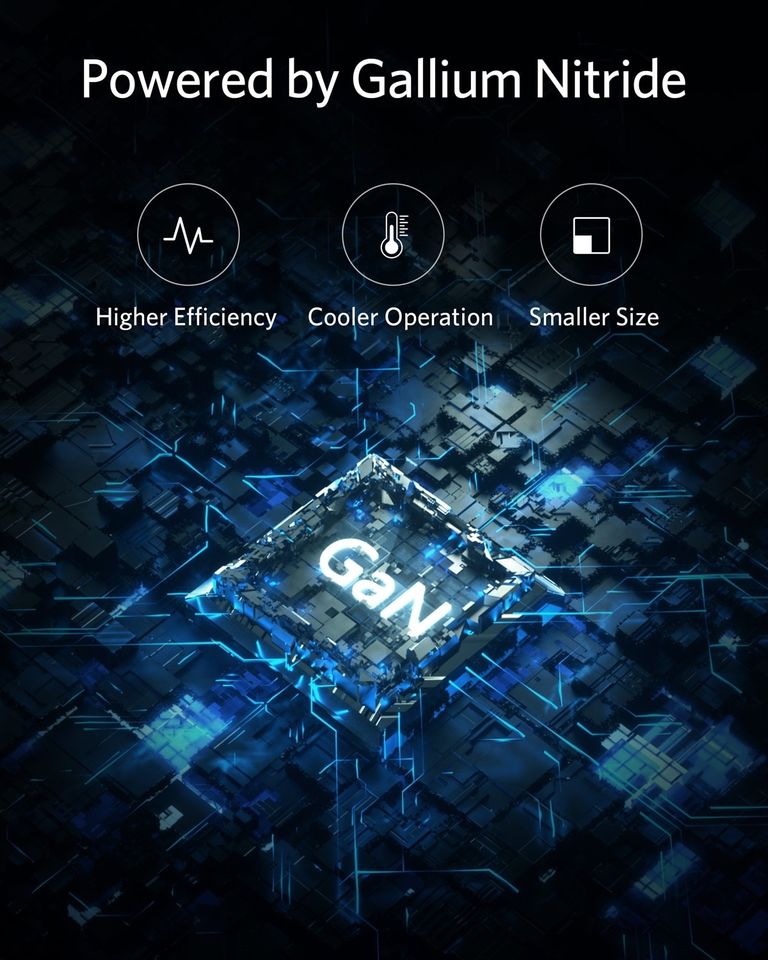
The packaging is super simple. Inside you will find the charger itself and a little instruction manual. Packaging material is minimal which I appreciate as I like to see companies being as least wasteful as possible.

The charger has a nice sleek design, with a nice smooth finish. The PowerPort Atom PD 2 is a little smaller compared to the charger that comes with my 2018 MacBook Pro, which is nice for someone who travels a lot and looking to downsize their gear brought along.

The charger itself features built in fold-able power prongs. Which, I am not a big fan of as I don’t like having heavy things tugging on my outlets but isn’t a deal breaker. I like the way apple has a detachable power adapter. This allows for international prongs as well as the ability to attach a corded power connector. Another thing that I would have liked to see with this charger is a ground prong.

The PowerPort Atom PD 2 has two USB Type-C ports that can simultaneously charge two devices up to 30 watts each or 60 watts on a single port. One disappointing part of the way this charger works is that it cannot dynamically share unused wattage between the ports. This means if you have a device that is only pulling 15 watts from one port, the second port will still only charge at 30 watts instead of utilizing the extra 15 watts out of the 60 watt power budget. I would really like to see this in future versions of this charger specially if it gains more ports and more power budget for charging.

The charger supports multiple power outputs:
Single Port: 60W USB-C Power Delivery 2.0 (5V/3A, 9V/3A, 15V/3A, 20V/3A)
Dual Port: 30W USB-C Power Delivery 2.0 (5V/3A, 9V/3A, 15V/2A, 20V/1.5A)
The charger works with both 110 and 240 voltage which will allow for world wide use, but will require a special adapter depending on the outlet.
When plugging the charger in, a small amount of power is drawn momentarily but very quickly drops below the monitoring abilities of my meter. This is great to see that there isn’t too much electrical waste if you leave the charger plugged in without being used.
Lets dive into a few different test scenarios I’ve run with the PowerPort Atom PD 2.
The first test is just my 2018 15 inch MacBook Pro. Plugging it in it can be observed that PD negotiation gets the laptop charging at the full 60 watts as reported on the laptop. A inline meter shows that wattage across the cable is pretty steady at about 60 watts. Charging the laptop will be the same as the provided charger with the MacBook as they both charge at 60 watts.

The second test is with the MacBook Pro charging and plugging my Google Pixel 3 in. As can be seen, the MacBook Pro drops down wattage as the phone negotiates power draw up. It can be observed here that the MacBook will only be able to charge up to 30 watts even though the phone does not pull the full 30 watts possible on the other port.

The next test is charging my MacBook Pro and HP EliteBook at the same time. Both laptops are able to charge at 30 watts each as expected.

During some extended testing I did observe that the outside of the charger can get up to about 130 degrees Fahrenheit in specific areas. Most of the other spots on the charger were lower ranging from 110 to 125 degrees. This occurred when charging both my HP EliteBook and MacBook Pro at the same time with both batteries being depleted. This is actually pretty close to what happens with the MacBook charger as it gets into the high 120’s charging a single device.
My last test for the PowerPort Atom PD 2 is with a Nintendo switch. While the charger does not work with the Nintendo Switch dock due to the way the dock acts with chargers it does well at charging the switch itself. The charger is able to provide full watts to the switch while being played allowing for maximum enjoyment of your Nintendo Switch.

Through testing I observed that connecting a second USB Type C cable without a device attached does not change the output for the device being charged. This is nice because you can leave two cables connected without worrying about being stuck to 30 watts when only one is in use.
I have seen reports that leaving a USB Type C to Lightning cable plugged in will cause the charger to believe a device is attached forcing it to 30 watts only. This is not a fault of the charger but of the cable due to it being the one to initiate charging. Which is a great example of why standards are important and companies should probably follow them….
Finally, I would like to talk about how this charger fits in for my traveling and why someone would buy this charger over other options. While the charger cannot dynamically share unused power from the second port this charger is great for smaller devices such as phones, portable game consoles, headphones, or battery packs during normal usage. If you happen to be outside somewhere and your playing your Nintendo switch with someone else, this charger would be a great fit, or if you’re in the airport waiting for your flight the PowerPort Atom PD 2 can easily charge your phone and battery pack. The charger is still also very useful for a normal traveler at night as well as you can easily charger two devices without having to bring as many chargers with you.
I do hope Anker will release a desktop version of this with a much higher wattage and more ports similar to their Power Port 6.
Looking to buy anything mentioned in this post? Check out the links below:
While Anker was nice enough to send me this wall charger under their “We Love Testing” program the views and opinions in this post (and other linked content) is my own unbiased opinion without outside influence.
***Note – Links in this post as well as within the comments, other posts, or other content linked from this post and website may be affiliate links. These links provide small amounts of revenue used to help maintain the site and YouTube channel at no cost to you.***
Great review!
thank you!
It’s a shame you don’t have a donate button! I’d most certainly donate to this superb blog! I guess for now i’ll settle for book-marking and adding your RSS feed to my Google account. I look forward to fresh updates and will talk about this website with my Facebook group. Talk soon!